Are you trying to flash or bypass FRP on your Samsung Galaxy Note 8 mobile phone? You need to use Samsung SM-N950N UFS ISP Pinout, your tools are showing error during flashing stock firmware, Remove Locks and FRP.
By using this Pinout you can perform UFS chip Programming Flashing remove Samsung Galaxy Note 8 SM-N950N user lock FRP reset, write UFS dump, MDM lock remove. Here you will get direct connection of Samsung Galaxy Note 8 SM-N950N UFS ISP Pinout and its ways.
You can easily get the UFS ISP Pinout connection of your Samsung Galaxy Note 8 by following the full instructions below along with the image. By using ISP Pinout you can easily bypass FRP lock or reset user data on your device through EasyJTAG Plus Box or any other tool. Check out the instructions below.
Schematic image of Samsung Galaxy Note 8 SM-N950N UFS ISP
1: You need to take the back cover out of the phone, remove the motherboard from the existing battery, fingerprint sensor and camera.
2: Remove the screws from the motherboard, take it out and put it in a safe place.
3: On your motherboard, locate the six eMMC pins. The pins are TxOp, TxOn, RxOp, RxOn.
4: Bring the UFI box and take the adapter out of it. You will see identical pins in the adapter I mentioned in the previous step.
5: Solder 4 pins: TxOp, TxOn, RxOp, RxOn with jumper between motherboard and adapter. Leave VCC and VCCQ for USB to power them.
6: Put the adapter inside the UFI box, connect the box to the computer.
7: Connect the motherboard to the phone's battery, put the USB cable in the phone and connect it to the computer.
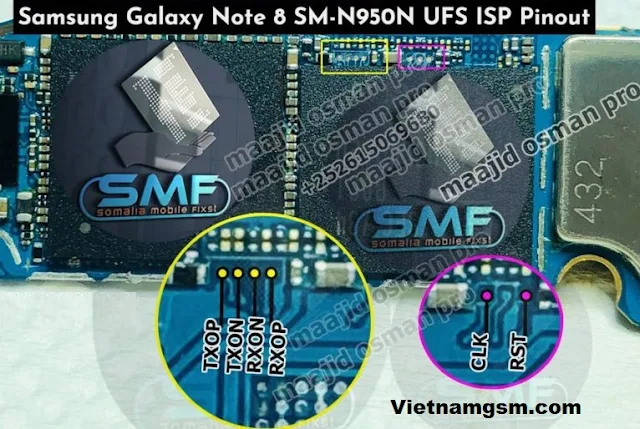 |
| Pinout Samsung Galaxy Note 8 SM-N950N |
Request:
- Samsung Galaxy Note 8 SM-N950N fully charged battery
- Easy Jtag box with adapter
- Micro USB Cable
- Computer or laptop
Unlock FRP of Samsung Galaxy Note 8 with EasyJTAG Plus:
- Remove the back of the device and connect the wire to the Pinout UFS ISP.
- Next, properly connect UFS ISP Pinout to the EasyJTAG Plus box
- Check "UFS" tab
- Then click "Identify UFS Chip" .
- Connect your Samsung Galaxy Note 10+ to your PC via USB cable.
- Go to Preset Select Persistent
- Now click Erase LUN0 Data
- Accomplished.

















 Pinout Samsung Galaxy Note 8 SM-N950N
0
Pinout Samsung Galaxy Note 8 SM-N950N
0


image quote pre code